Microsoft Copilot is a Strategic Imperative
In our first article, we introduced the basics of Microsoft Copilot: what it is, how agents extend it, and how it fits into the AI ecosystem. In this follow-up, let’s go deeper: into how Copilot works within Microsoft 365, what evidence exists of its impact, the pitfalls and adoption challenges, and why organisations must get serious about mastering it now (much as we did with Word, Excel, and Teams!)
What Makes Copilot Powerful?
At its core, Microsoft 365 Copilot is an AI assistant built into the productivity tools people already use: Word, Excel, PowerPoint, Outlook, Teams, Loop etc. Its power lies in this seamless integration of AI into all of the Microsoft 365 tools, turning everyday actions into intelligent, data-driven productivity. In short: Copilot isn’t a bolt-on chatbot. It’s an AI layer that’s deeply woven into the way modern work happens.

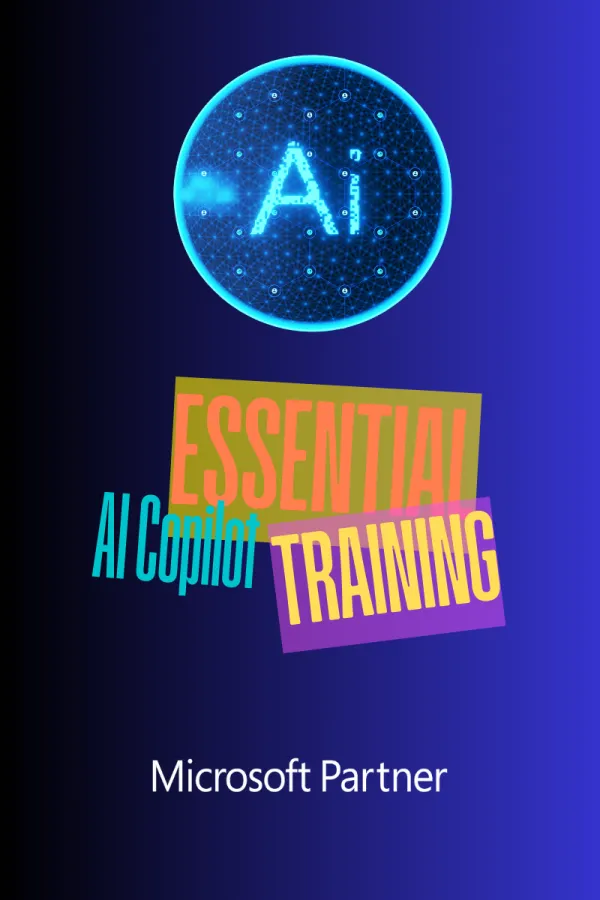
Copilot AI's value lies in combining:
-
Contextual awareness: Copilot has access to your Microsoft Graph (your documents, emails, chats, calendar) so it doesn’t treat each prompt in isolation-answers can draw on your existing data and context.
-
Integrated workflows: Because it’s embedded inside the apps (e.g. “Copilot in Word,” “Copilot in Excel”), users don’t need to switch to a separate AI interface.
-
Agent / automation capability: Copilot supports “agents” (or copilots you build) through Copilot Studio. These let organisations build custom logic, workflows or domain-specific assistants that act on behalf of users.
-
Security, compliance, control: Because it inherits Microsoft’s enterprise security, identity and compliance controls, organisations can enforce data boundaries, sensitivity labels, permissions, and audit logs.
Why is Copilot no Longer Optional?
-
Competitive advantage – Early adopters will have faster decision-making, more productive teams and more accurate reporting.
-
Governance control – Embedding Copilot now lets organisations shape how AI is used internally, safely and transparently.
-
AI-native culture – Early adoption fosters confidence and builds skills before AI tools become ubiquitous.
-
Bespoke copilots – Once the foundation is in place, organisations can build their own domain-specific agents for real business advantage.
-
Risk mitigation – Controlled internal AI use reduces the threat of “shadow AI” where employees turn to unsanctioned tools.
-
Evidence-backed ROI – Real-world data, including the UK Government trial, now supports the case for investment.
Just as Microsoft Office became essential following adoption and training, Copilot will be the baseline in how knowledge work is done.
Real-World Evidence: The UK’s Cross-Government Experiment
One of the strongest empirical cases for Copilot comes from the UK government’s research. In 2024, the UK Government Digital Service (GDS) ran a large-scale trial of Microsoft 365 Copilot across 12 departments — involving 20,000 civil servants and over 1,000 licenses per organisation.
Key findings included:
-
Time savings: Participants reported saving an average of 26 minutes daily, equating to almost two full working weeks per person per year.
-
Reduced admin workload: Over 70% of users said Copilot cut the time spent on searching, routine tasks or admin, freeing up time for higher-value work.
-
Benefits across all roles: Productivity gains were consistent across job levels, with users applying Copilot to everything from drafting and summarising to report creation.
-
Positive sentiment & lessons learned: Users wouldn’t want to return to a pre-Copilot environment. However, the study highlighted the importance of governance and data management to avoid overexposure of sensitive content.
-
A £45 billion+ opportunity: The government projected AI adoption could contribute to £45 billion in productivity gains across the UK public sector alone.
These results underline that Copilot isn’t just hype - it delivers measurable efficiency and engagement improvements at scale.
Lessons, Risks, & Adoption Challenges
Even with strong evidence, Copilot adoption isn’t automatic. Organisations need a structured approach to make it work.
Adoption vs. activation: Buying licences doesn’t equal usage. Adoption must be tracked and encouraged through internal communications, champions, and visible leadership buy-in.
Change management, training & culture shift: Prompt writing and AI workflows are new skills. Without structured training, Copilot risks being underutilised or misunderstood.
Governance and data sensitivity: Because Copilot accesses existing organisational data, poorly configured permissions can lead to oversharing. Proper setup of sensitivity labels and access controls is essential.
Quality and confidence: AI output can vary. Training users to verify, refine, and collaborate with Copilot ensures confidence and consistency. (Directions on Microsoft)
Cost versus ROI: Licensing and training costs must be justified by measurable productivity gains - which early trials now make possible.
Rapid evolution: The AI landscape is shifting fast. Staying close to Microsoft’s product roadmap will help maintain compliance and capability as the platform develops.
A Practical Roadmap for Adoption
At every stage, training, internal champions, and performance metrics are essential to sustain success.
|
Phase |
Focus |
Key Actions |
|
1. Preparation & Readiness |
Establish the foundations |
Assess readiness, map workflows, define governance, and identify early adopters. |
|
2. Pilot / Early Deployment |
Learn and iterate |
Launch in selected teams, provide training, track adoption and collect feedback. |
|
3. Scale & Adoption |
Expand and embed |
Roll out across departments, share internal success stories, and integrate with existing business processes. |
|
4. Optimisation & Innovation |
Extend value |
Build custom agents, measure ROI, and continue developing internal capability. |
Don’t Wait!
Microsoft Copilot isn’t a future concept - it’s the next evolution of Microsoft 365. Organisations that act now to build readiness, governance and user confidence will be the ones who gain the real competitive edge.
This isn’t about simply buying licences; it’s about equipping you and your people with the skills, structure and mindset to make AI an everyday advantage.
If your teams already rely on Microsoft 365, Copilot is already being used and the sooner you start, the faster you’ll see the impact.
Training for You and Your Teams
Skilltec’s Microsoft Copilot training helps organisations move beyond experimentation - providing hands-on, scenario-led courses that build confidence, ensure governance, and embed AI skills across your workforce.
Explore our Copilot courses for professionals or Get in Touch to discuss your requirements.




